This tutorial shows you how to set up Apple Mail to work with your BEZA.NET E-mail services.
To Set Up Your Apple Mail
- From the Mail menu, select Preferences:
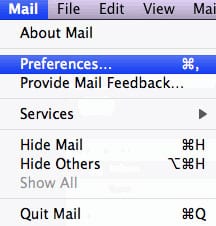
- Go to the Accounts tab, and then click the plus sign(+) at the bottom of the Accounts box.
- In the Add Account window, enter your full name, email address and email password:

- Click Continue.
- In the Incoming Mail Server screen, select IMAP from the Account Type list, and complete your information as follows:
Description (Enter a unique name for this mail server - like BEZA Incoming Server)
mail.yourdomain.com (Replace yourdomain.com with your actual domain name registered w/ BEZA)
User Name (i.e. your email address like so user@yourdomain.com)
Password (ie your email account password)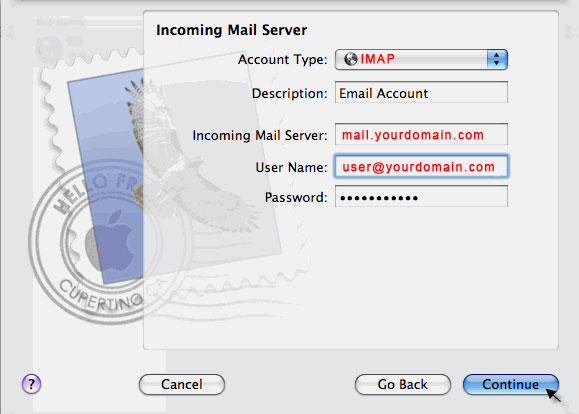
- Click Continue.
- From the Mail menu, select Preferences:
You'll also need to setup the Outgoing Mail Server settings. Follow these steps:
- In the Outgoing Mail Server screen complete your information as follows:
Description (Enter a unique name for this mail server - like BEZA Incoming Server)
mail.yourdomain.com (Replace yourdomain.com with your actual domain name registered w/ BEZA)
User Name (i.e. your email address like so user@yourdomain.com)
Password (ie your email account password) - Check the Use only this server box.
- Check the Use Authentication box, and then enter your User Name and Email Address:
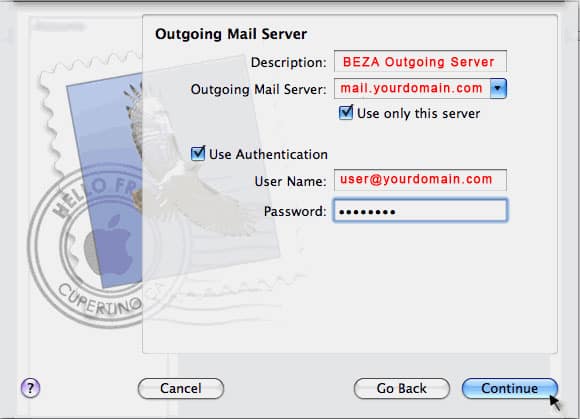
- Click Continue.
- In the Outgoing Mail Server screen complete your information as follows:
NOTE: We encrypt all e-mail traffic to protect your data. The SSL certificate is registered in *.beza.net which Apple Mail might warn "can't verify the identity of the mail server" for mail.yourdomain.com. You should select to continue to complete the setup of Apple Mail. To stop the message from appearing, indicate that you trust the mail server’s certificate.


