Thank you for choosing BEZA.NET for your e-mail and web hosting needs.
Your account is fully activated and you should have received a welcome email with all login details to your contact email address. Make sure you also check Spam/Junk folders. If you need us to resend your welcome, please contact us and we will resend it to you.
Getting Started – Email & Web Hosting
Once you have the welcome email with your BEZA access information, you are ready to start. Let’s explore what need to be done to go live with your newly activated BEZA.NET services:
- SETUP YOUR WEBSITE
If you already have a website, see how easy it is to upload your website to your new BEZA account. Or get started with our free Web Host Migration services where we handle all aspects of the migration process which extends beyond just simply moving your website.
If you don’t have a website already, we offer several options to get a website built quickly and affordably. - SETUP EMAIL
To setup email accounts for your hosting domain name, simply go to Mail -> Create Email Address under your hosting panel:
Once you’ve setup all the email addresses under your BEZA hosting panel, you can now send and receive email via your BEZA.NET WebMail Pro, or setup your email on your computer or mobile device using using our easy-to-use Email Assistance. - CHECK YOUR WEBSITE BEFORE UPDATING DNS
If you uploaded or migrated your website from another provider, we offer a simple way to check your website prior to making the final change of updating DNS: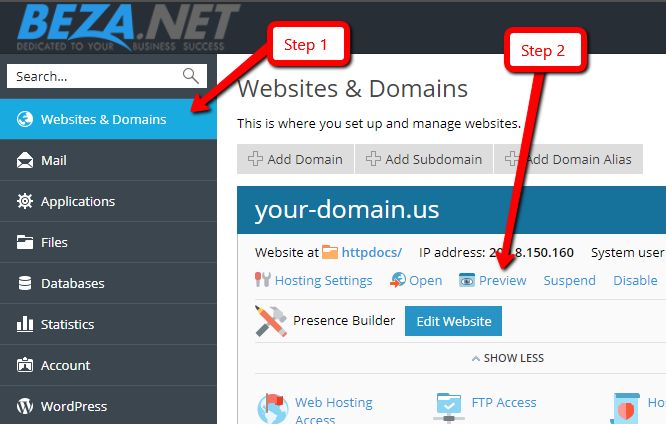
Simply go to Websites & Domains -> Preview for the specific website in question. It’s that easy! Our system will load your website in preview mode (under a different URL) and you can test your website fully to confirm it looks and operates as intended. - UPDATE DNS
The final step is to update your domain name DNS. If your domain name is registered with us, there is no additional steps needed to update the DNS. Our advanced hosting platform has taken care of the DNS changes.
If your domain name is registered with another provider, you’ll need to go to your current domain registrar and change the nameservers to the following ones:
ns1.bgmh.net
ns2.bgmh.net
ns3.bgmh.net
ns4.bgmh.net
Once the nameservers are changed, it can take up to 24 hours for the DNS to propagate across the Internet. -
HOW TO GET HELP?
If you need any assistance, we offer unlimited access, day or night, to technically skilled representatives who are dedicated to delivering any level of support you may need:- Submit a Request (Level 2 priority support 24x7x365),
- Email us at tech_support@beza.net,
- Call toll-free 1-800-505-9774 option 3,
- Or by using our LIVE Chat.
Congratulations, you’ve successfully completed the getting started guide! We hope the start of your hosting experience with us has been easy and pleasant.


